Internal PC Game Streaming and Capture Card
This review is long overdue but due to my accident, this article has been sitting in my drive waiting to be completed. I have been an owner of the Avermedia Live Gamer HD for a couple of years now. Recently, ModCrash decided it was time for an upgrade so we opted for the Elgato HD60 Pro. As soon as it arrived, You know I had to finish this review of the Live Gamer HD since I wasn’t able to do it after my accident.
The Avermedia Live Gamer HD overview.
Live Gamer HD is a PCI-E card that helps you record and stream your game footages up to 1080p. Designed specifically for gamers who capture/stream gameplay via PC, this highly-compatible PCI-E capture device comes with on-board H.264 hardware encoder, which materially lowers CPU usage and brings you smaller file size for post-editing.
The Avermedia Live Gamer HD also supports a wide range of resolutions; it fits into most PC platforms. Meanwhile, it adopts HDMI connection for inputting different game consoles; the HDMI pass-through function guarantees smooth HD gaming experience even while recording, which consumes considerable CPU usage under general PC.
On top of that, it can be directly connected to streaming platforms; you can even add live commentary when streaming up. From now on, sharing or preserving your legendary matches is no longer a dream.
Good news is that the Live Gamer HD does allow 1080p streaming! The downfall to this is the card only streams at 30FPS (frames per second). For some of your viewers, 30FPS can be low and not such a great watching experience. For others with a slower internet connection, 30FPS could be enough for them to have a good viewing experience. It seems that is a 50/50 split.
One thing that we did notice though when using this card in an existing PC is that users that have an SLI setup, lose the ability for SLI. The Live Gamer HD acts as its own video card and therefore confuses current driver software into thinking it is an incompatible video card. This is a major blow for us. Since we expect most of our users will be using a single PC setup and not a second Streaming PC, the loss of SLI is a blow.
Since I had first used this card a lot has changed on Twitch. Now, Twitch allows a standard of up to 6000 bitrate which can make the streaming at 1080p30, not such a good thing. However, the Avermedia Live Gamer HD does allow streaming at 720p60 which is a sweet spot for most streamers that are not partnered with Twitch. When it comes to other streaming platforms like YouTube, they are a little more gracious with bitrates so you can get a much smoother stream with alternatives to Twitch.
The Avermedia RECentral Software
For the setup of the Avermedia Live Gamer HD, you must install their RECentral capture software. The compatible version to the Live Gamer HD is not great. You have to set up your base capture within RECentral and then mess with your downscaling inside of OBS or other capture software. This can be tedious and take a lot of testing to get it right. I did find that recording directly through RECentral was pleasant. I was able to use over 20000 bitrate which gave me high-quality recordings at 720p60.

Avermedia RECentral
Avermedia Live Gamer HD Conclusion
While the Live Gamer HD has now been replaced by the Live Gamer HD2, I can safely say that for any owners of this that are looking to upgrade you still have some time. The Live Gamer HD does very well at 720p60 which is perfect for streaming games or whatever content you do. I have had no technical issues with this capture card and the only reason that I had upgraded was that I needed the 1080p60 for some upcoming streams that are planned by ModCrash.
Avermedia Live Gamer HD
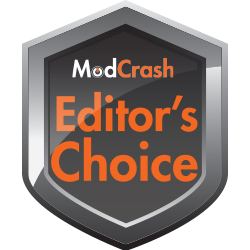
Likes
- Slim Design
- Great Stream Quality using 720p60
- Included quick button for launching RECentral
- Easy installation for one or two PC setup
Dislikes
- No 1080p60
You must log in to post a comment.