The Elgato Stream Deck gets rid of hotkey headaches and makes steaming tasks a breeze with just a push of a button.
I started streaming a couple weeks ago and found that there are a lot of repetitive tasks when it comes to streaming. When you stream you have to start the stream, stop the stream, switch in between scenes, clip parts of the stream, cue up sounds and much much more. Of course, you can set up hotkeys in OBS, Streamlabs or in whatever streaming software you use. This can become very tedious. Then you have that awkward moment in the stream where you are looking to press whatever hotkey you set up. So when I was presented with this I started looking for an easier way to do these functions. The answer I found was the Elgato Stream Deck.

The Elgato Stream Deck is a little piece of hardware that has either 6 or 15 OLED buttons on it that allows you to assign different functions to each button like switch between scenes, cue up audio, images and much more. You can even set it up to Tweet on Twitter that you are live or going live. What this means is you can focus more on your game, content or whatever else you are streaming without having to look away to clip that perfect timing in the stream that was hilarious.
Stream Deck Packaging.
The packaging for the Elgato Stream Deck was impressive. The Stream Deck sits snug in the package, which I have to say is pretty tough. There was no damage when it arrived in a regular padded envelope. The box didn’t even have a tiny dent in it. This is sure to make shipping nightmares obsolete in the delivery of the Stream Deck.

Elgato Stream Deck hardware features.
The Elgato Stream Deck has 3 rows of 5 buttons on the 15 key unit and 2 rows of 3 buttons on the 6 key unit. The Elgato Stream Deck is small enough where it won’t take up much space on your workstation but is big enough where you can stay focused in your stream and push whatever key you need to. The USB cable for the Stream Deck is not detachable and for setups that the streaming PC is far from the workstation would require a USB extension cable for it to reach, but for most setups, this should not be an issue.

As far as build quality, it feels really sturdy and well made. The keys, however, have been known to crack if pressed too hard. I tried using a little more than usual force while pressing the keys and did not experience this so I am assuming a key would crack when pressing during a moment of huge excitement or rage.
Elgato Stream Deck Software.
The Elgato Stream Deck software is easy to use with a great user interface and easy to get used to. When I first plugged in the Stream Deck and installed the software I was able to get my basic stream setup completed in about 20 minutes. This was assigning 5 scenes, adding audio cues, and setting up a start/stop stream, and start/stop record button. The Stream Deck has much more functionality to it though which can take a bit of time to set up. These are functions like assigning Tweets to buttons, Text and even creating custom icons for each button.
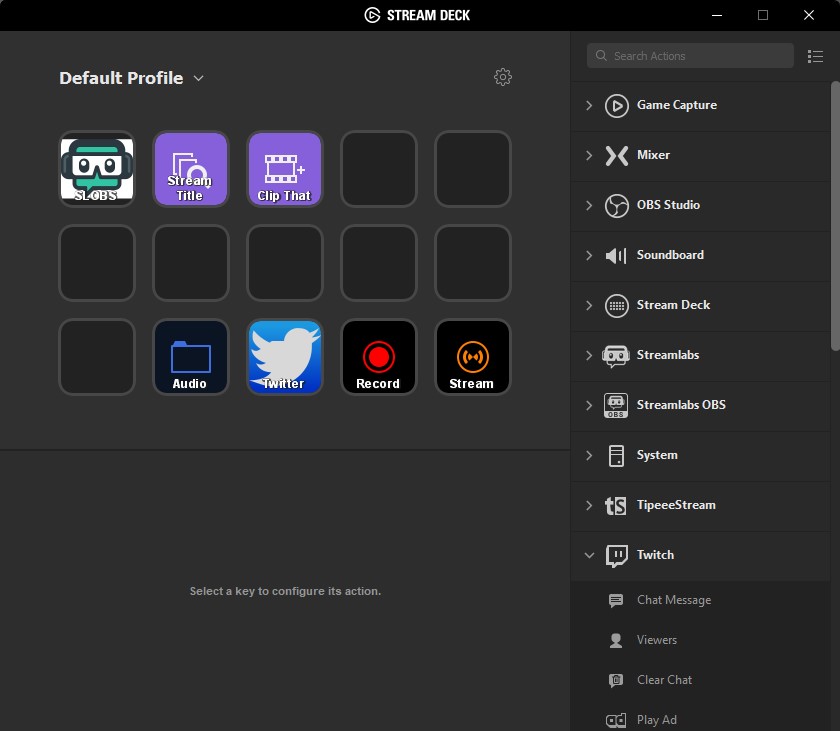
The Elgato Stream Deck software comes with preset functions for software like OBS, Streamlabs OBS, YouTube, Twitter, Mixer, Soundboard, and more. Each preset function is a simple drag and drop move to whichever key you want to assign it to. Then you can custom name each button, align the text on it to top, center or bottom of the button and apply an active and non-active state so you know if the button is active or not. The best part is, you can create a parent button and then set up many more buttons under it. For example, you can create an OBS main button and within that OBS button you can create all your OBS functions like scenes, follow text and more creating unlimited actions for your stream.
Elgato Stream Deck Conclusion.
The Elgato Stream Deck is a must have for any streamer. Even if you are just a small streamer doing it for fun, owning the Stream Deck is a must. For me alone, streaming for only a couple of weeks, I could not see myself without the Stream Deck. The only gripe I have is that the cable should be a detachable USB to allow the user to use a longer cable instead of a USB extension.
Other than that, the Elgato Stream Deck is a ModCrash hardware winner! Don’t hesitate if you have been thinking about getting one. Just go for it! You will not be disappointed. Best of all, if you don’t have $150 at time of this article to get the 15 key Elgato Stream Deck, the 6 key does a great job along with its ability to assign the main key to have other keys within it.




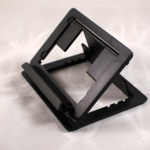

You must log in to post a comment.